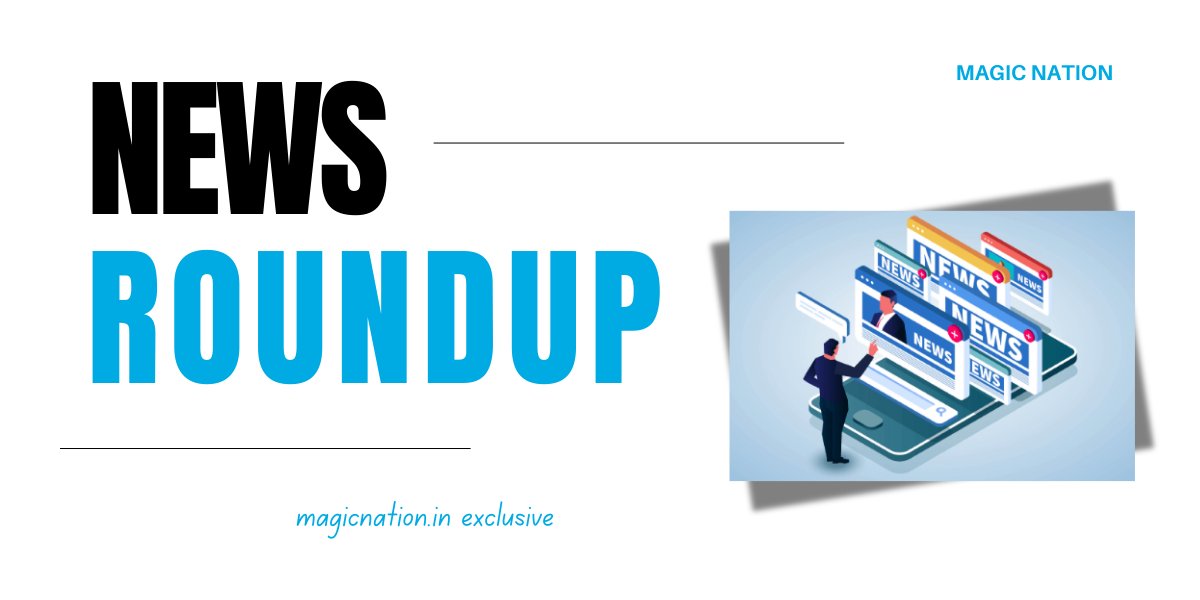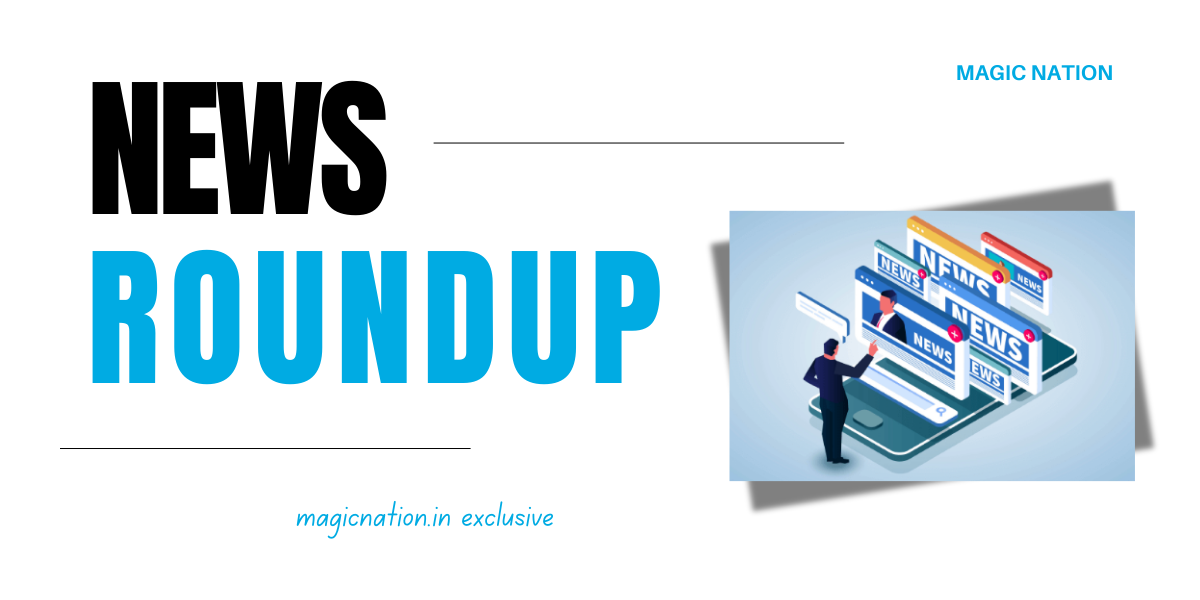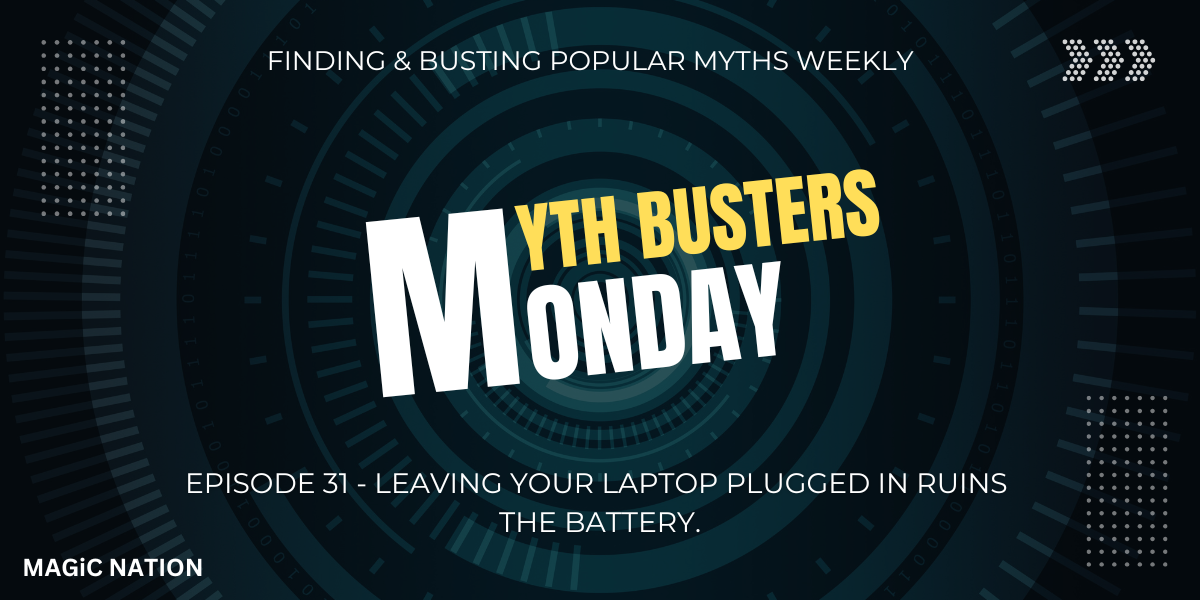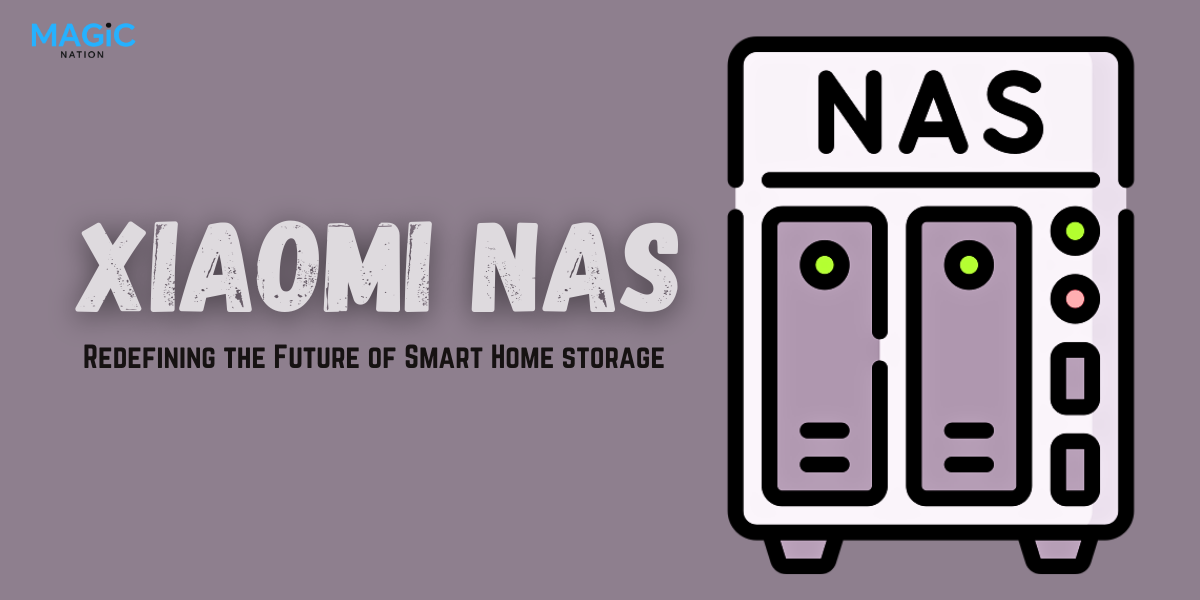is used in a wide variety of displays, including LCDs, OLEDs, and LEDs. It is a very efficient way to control brightness, but it can also cause flickering, which can be uncomfortable and even harmful to the eyes.
The frequency of the PWM dimming signal determines how noticeable the flickering is. Lower PWM frequencies (typically below 200Hz) are more likely to be perceived as flickering, while higher PWM frequencies (typically above 500Hz) are less noticeable.
It is important to have higher PWM dimming in displays to safeguard our eyes because flickering can cause a variety of eye problems, including eye strain, fatigue, headaches, and even seizures in some people.
Smartphone displays are often equipped with low PWM dimming displays because they are more efficient and can help to extend battery life. However, this can come at the cost of eye health.
If you are concerned about the effects of PWM dimming on your eyes, there are a few things you can do:
Increase the brightness of your display. This will reduce the duty cycle of the PWM signal, making the flickering less noticeable.
Use a display with a high PWM dimming frequency. This is especially important if you are sensitive to flickering.
Take breaks from using your display frequently. This will help to reduce eye strain and fatigue.
Here are some additional tips for protecting your eyes from digital eye strain:
Adjust the distance between your eyes and the screen so that it is comfortable for you.
Reduce glare on the screen by using a screen protector or adjusting the lighting in your environment.
Take breaks from looking at the screen every 20 minutes for 20 seconds to look at something 20 feet away.
Use artificial tears to keep your eyes moist if they feel dry.
If you are experiencing any eye problems from using your display, such as eye strain, fatigue, headaches, or blurred vision, be sure to see an eye doctor.