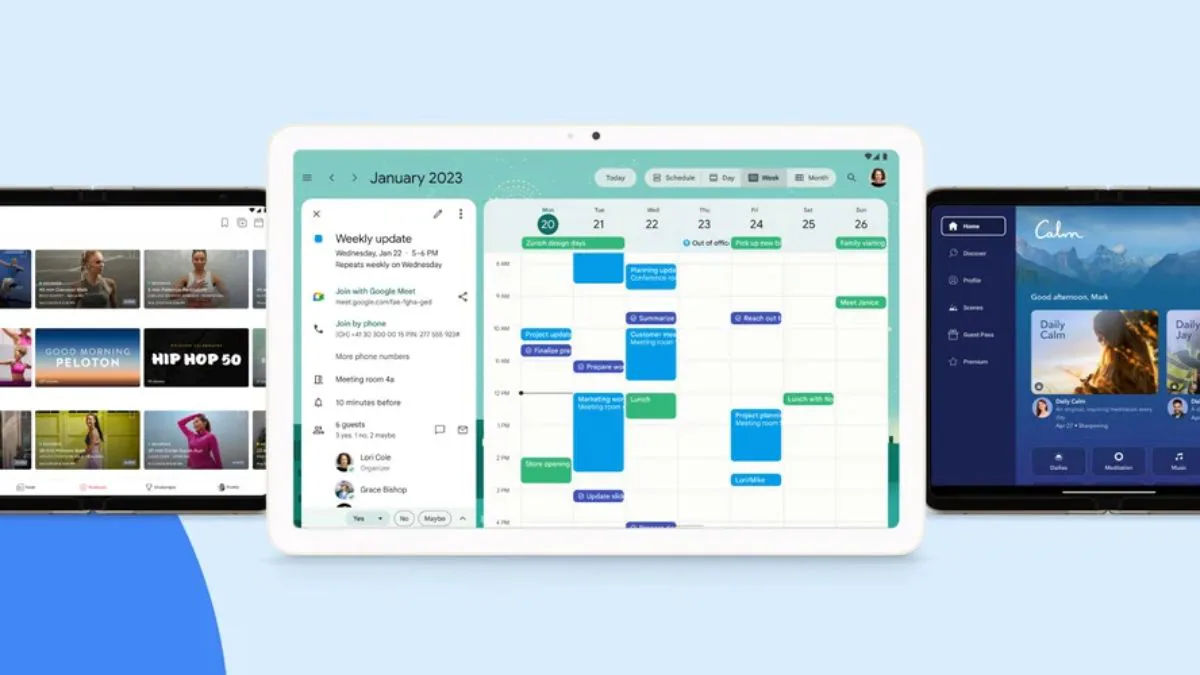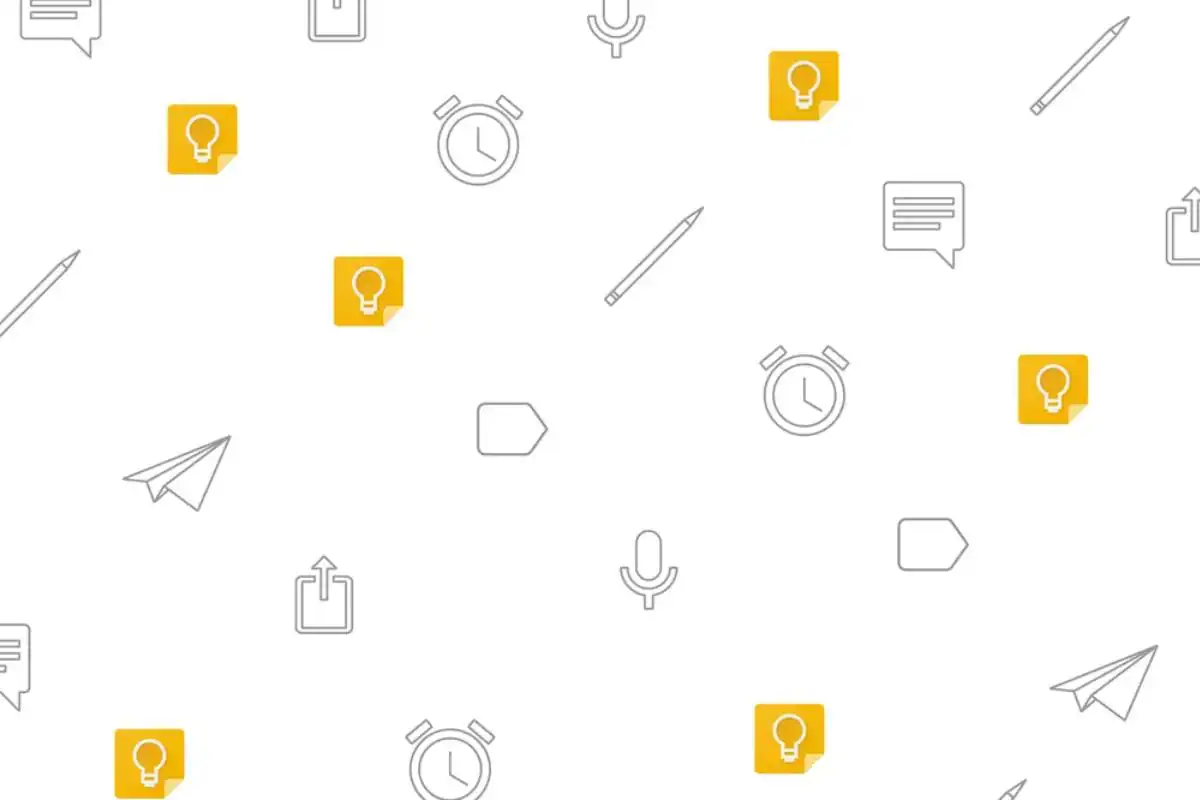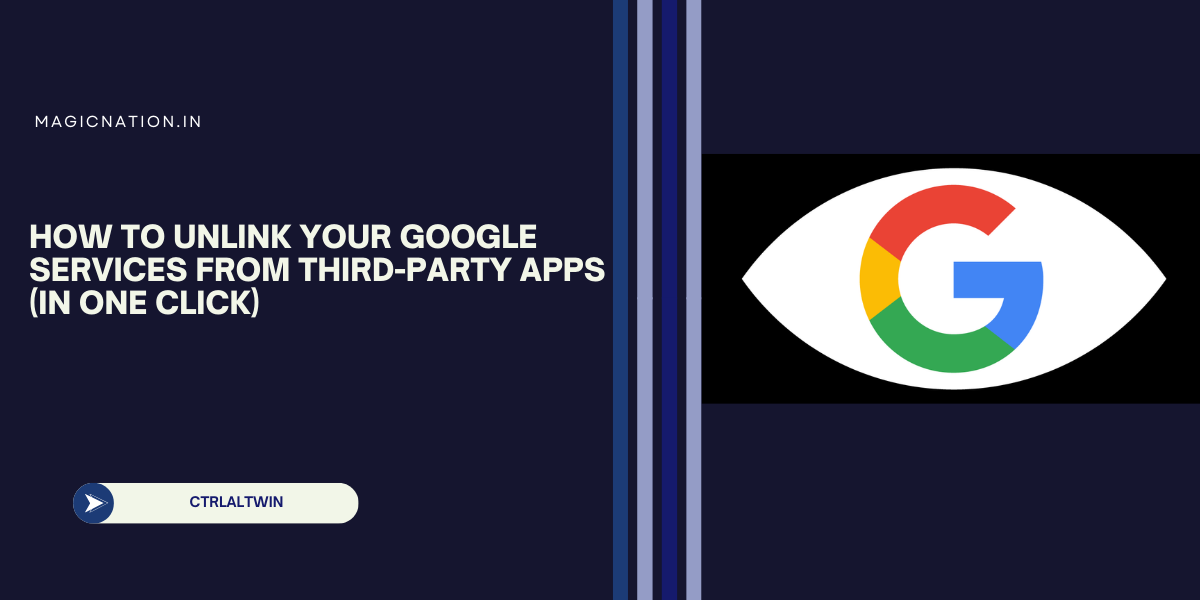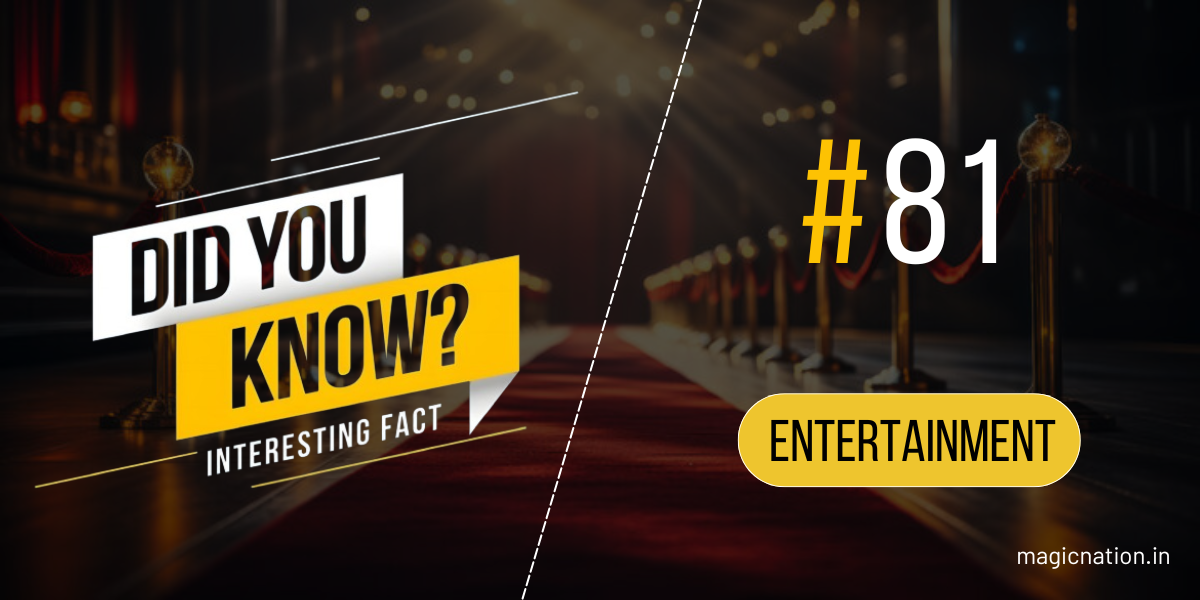What's the Problem?
Before Android 15, any app with permission to read your notifications could access everything, including your 2FA codes. These codes are crucial for keeping your accounts secure, but if a malicious app gets access to your notifications, it can steal these codes, putting your privacy at risk.
Android 15's New Fix
Android 15 changes the game. It now labels notifications containing 2FA codes as "sensitive," which means only trusted apps can see them. If an untrusted app tries to access these notifications, all it will get is a message saying, "sensitive notification content hidden." This makes it much harder for rogue apps to steal your security codes.

How Does It Work?
Android uses something called Android System Intelligence (ASI) to scan your notifications. If ASI detects a 2FA code, it marks that notification as sensitive and locks it away from untrusted apps. Only apps that have special permissions, like your smartwatch or home screen launcher, can access these notifications.

Why This Matters
This new feature is a big win for your privacy. By blocking untrusted apps from reading 2FA codes, Android 15 helps stop hackers from sneaking into your accounts. You don’t have to worry about apps stealing your security codes anymore.
If you're using Android 15, your phone is now smarter and more secure, giving you peace of mind whenever you get those important 2FA codes. Stay safe and secure with Android 15’s latest protection!