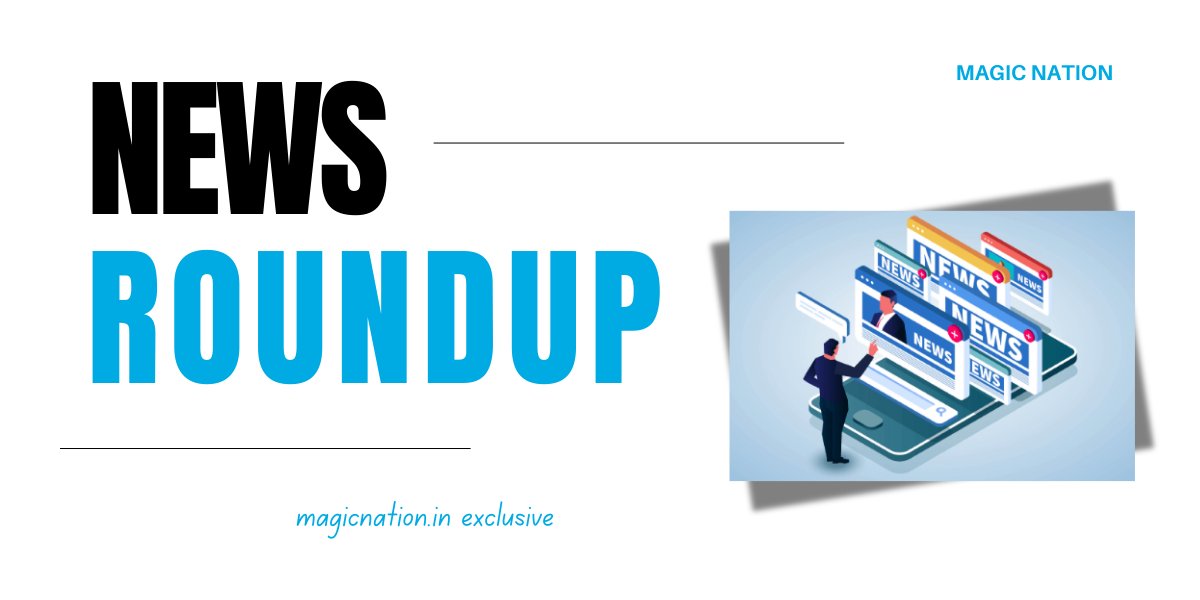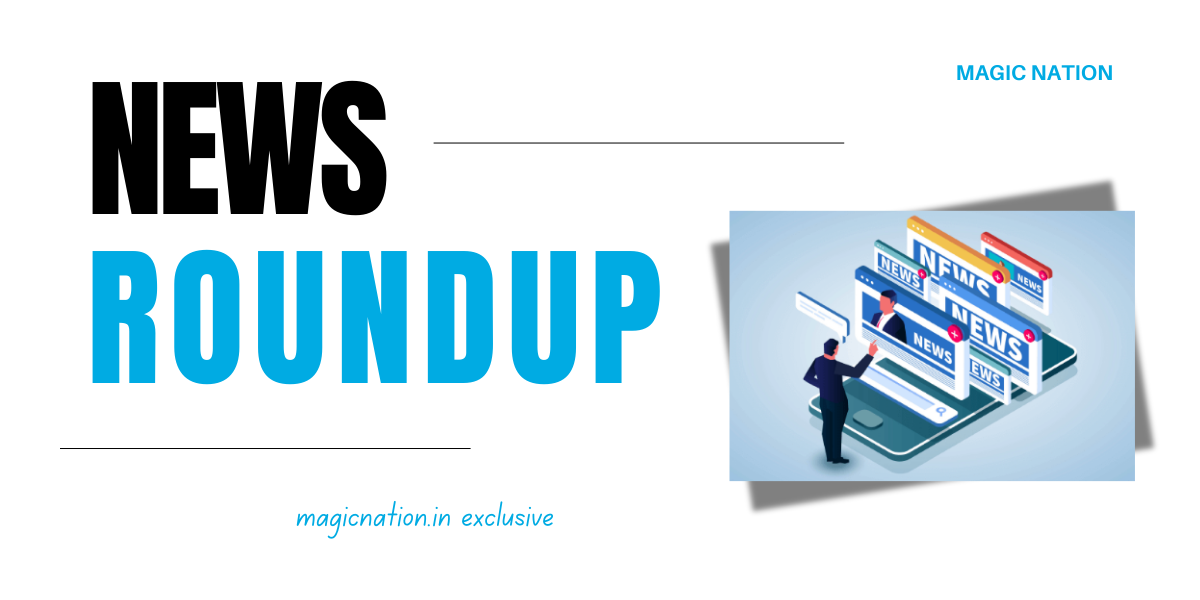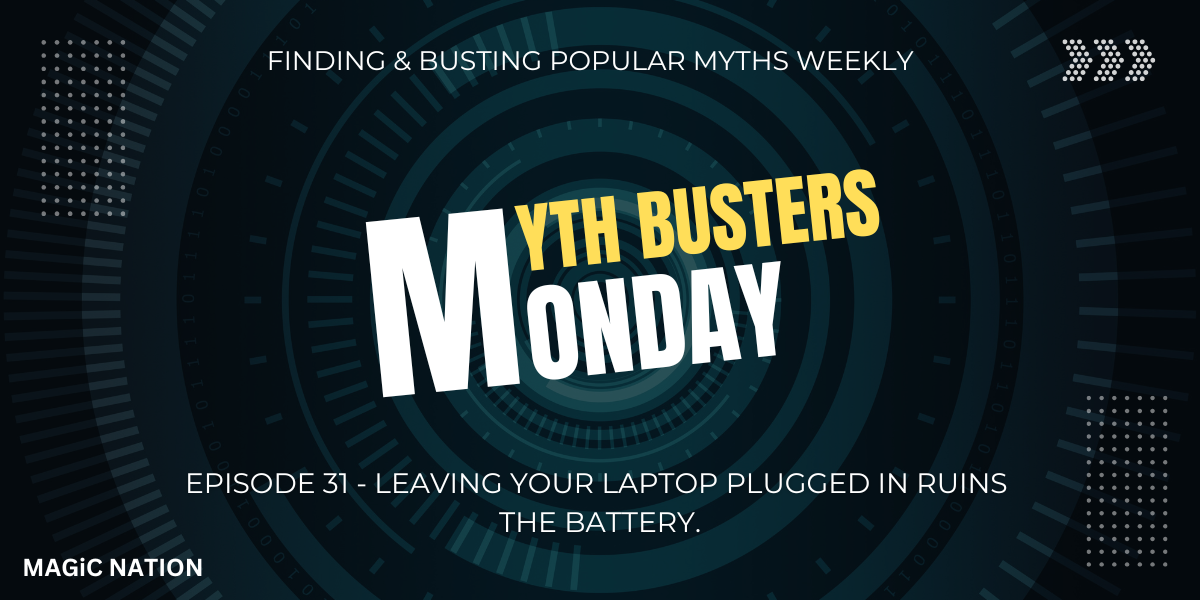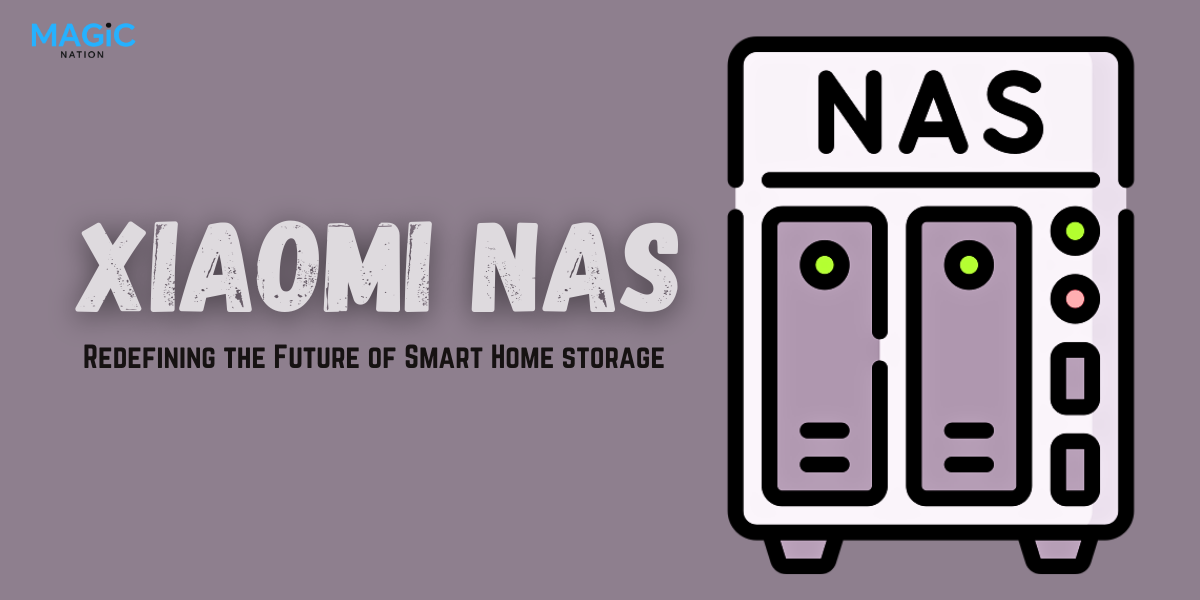Hey Explorers, What's up!
I have a great news to share with you all today. Google has officially begun rolling out Android 15 for Pixel devices, bringing an exciting array of new features, particularly focused on security and productivity. This update is available for Pixel 6 and newer models, including the latest Pixel 9 and foldable devices. Android 15 aims to enhance user experience by combining cutting-edge AI technology with improved privacy controls. So, now let's dive into some cool features of Android 15.
1. AI-Powered Theft Detection LockKey Features of Android 15

One of the most significant additions to Android 15 is the Theft Detection Lock. This AI-driven feature locks down your Pixel device automatically if it detects unusual patterns associated with theft, such as rapid or forceful movements. This added layer of security ensures that your personal data and files are protected even in situations where your phone may be compromised. Additionally, Google introduced a Remote Lock feature that allows users to lock their phones remotely from another Android device or using their phone number and a security check. This is an essential feature for users who might misplace their phones or are concerned about potential theft.
2. Private Space for Sensitive Apps
Android 15 also introduces a Private Space feature, offering users a secure area where sensitive apps, like banking or social media, can be hidden from plain view. When enabled, these apps disappear from the app drawer, recent apps list, and notifications, making them accessible only after additional verification, such as biometric authentication. This is a major privacy boost, ensuring that your personal information is safeguarded even when sharing your device with others.
3. Improved Multitasking for Foldables and Tablets
For users of foldable devices and tablets, Android 15 offers new multitasking features. The update includes the ability to pin and unpin the taskbar, giving users better control over app management and navigation. Additionally, users can now pair apps and access them with a single tap from a custom icon on the taskbar. This feature is especially useful for those who frequently use split-screen mode to multitask between apps like email and web browsing.
4. Night Sight for Instagram
Android 15 brings Night Sight mode to Instagram, improving the quality of low-light photos and enhancing the overall camera experience for Pixel users. This feature builds on Google's expertise in computational photography, allowing users to take sharper and clearer pictures even in challenging lighting conditions, perfect for social media content.
5. Find My Device with Bluetooth Tracker Integration
 In an effort to expand its Find My Device ecosystem, Android 15 integrates with Bluetooth tracking devices such as Chipolo and Pebblebee. This feature allows users to locate missing items like keys, wallets, or luggage via the Find My Device app. Users can now keep track of these items using Bluetooth tags, providing an added convenience and peace of mind for those frequently on the go.
In an effort to expand its Find My Device ecosystem, Android 15 integrates with Bluetooth tracking devices such as Chipolo and Pebblebee. This feature allows users to locate missing items like keys, wallets, or luggage via the Find My Device app. Users can now keep track of these items using Bluetooth tags, providing an added convenience and peace of mind for those frequently on the go. 6. Additional Updates and Features
Beyond these key highlights, Android 15 also includes several smaller updates aimed at improving everyday usability. For instance, a new option allows users to add certain cards (such as event tickets or gym memberships) to their Google Wallet via a simple photo capture. This feature simplifies the process of digitizing physical cards and storing them securely on the phone. Furthermore, Google has enhanced its AI-based Google Play Protect, which now scans apps for phishing risks and fraud attempts in real-time, ensuring that users are warned before any malicious actions can occur.
Android 15 marks a major step forward for Google's mobile operating system, focusing heavily on security, privacy, and user convenience. Features like Theft Detection Lock and Private Space underscore Google's commitment to safeguarding user data, while the enhancements in multitasking and app integration further refine the Android experience on both smartphones and foldables. For Pixel users, this update brings a host of new tools to better manage their devices and protect their information, making Android 15 a substantial upgrade. With its focus on blending AI with practical security and privacy improvements, Android 15 positions itself as a must-have update for Pixel owners. What do you guys think? Let me know in the comment section, till then see you sooonnnn....Final Thoughts