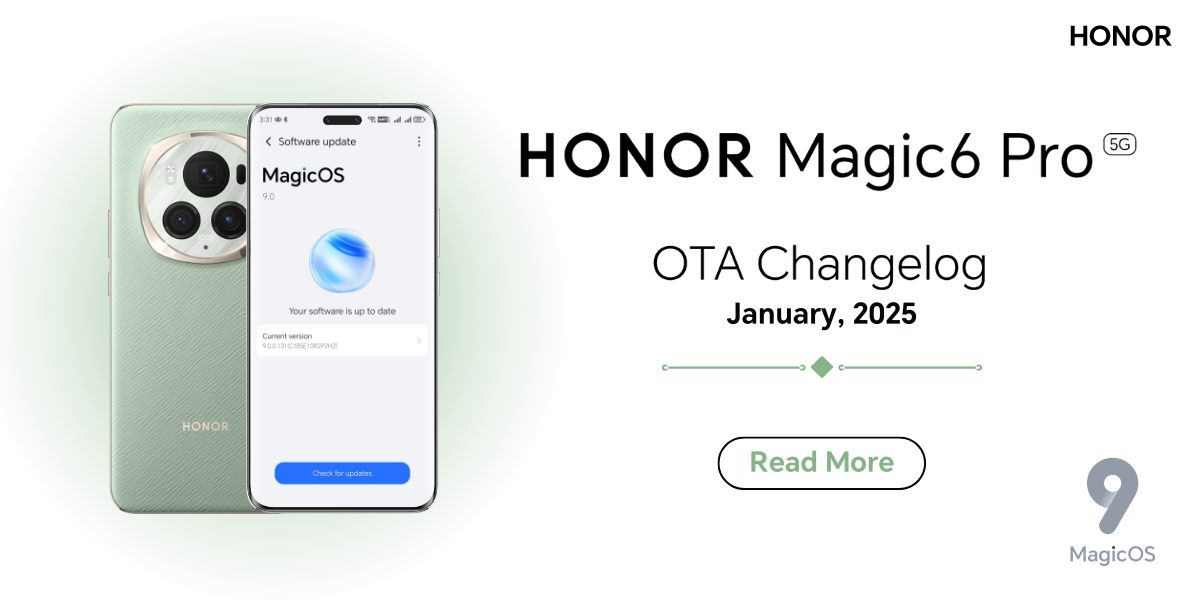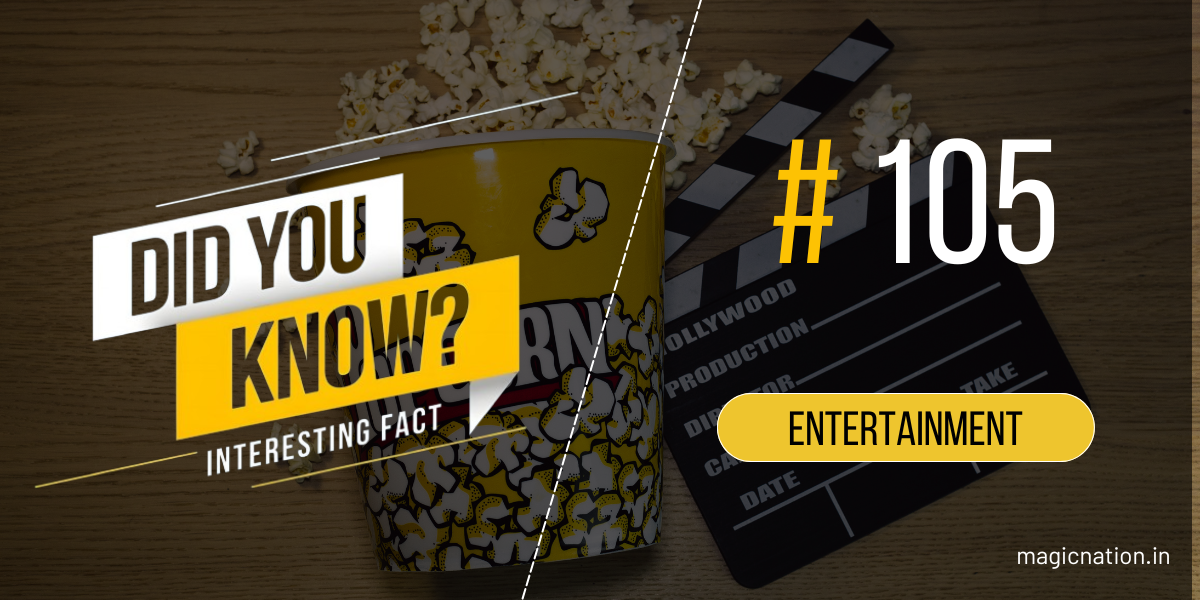Telegram has become famous for its secure, versatile messaging features, offering multiple versions to cater to different user preferences. But with options like Telegram X, the Play Store version, and the one directly from the Telegram website, how do you know which is the real deal? And why are some people even ditching the Play Store version altogether? Here’s the scoop on the key differences—and a few things Telegram might not be telling you.

Telegram X: The Experimental Version (Still Available, but Neglected)
Telegram X was launched as an alternative, experimental app to showcase enhanced performance through the use of TDLib (Telegram Database Library). It was intended to provide a faster, more fluid experience with improved battery efficiency.
Key Features:
- Optimized for Speed: Telegram X offered smoother animations and faster interactions than the main app.
- Unique Interface: It featured a refreshed UI and experimental features that weren’t immediately available in the standard version.
- Battery Efficiency: Designed to consume less power, making it a great choice for those looking to conserve battery life.

Telegram (Play Store Version): The 'Safe' Choice—but With a Catch
The Telegram app available on the Google Play Store is what most Android users have installed. But is it the best choice? Maybe not for everyone. While it delivers the full Telegram experience, there are a few hidden limitations.
Key Features:
- All-in-One: Messaging, media sharing, bots, channels—this version gives you everything you need.
- Censored?: Because it adheres to Google's strict content policies, certain channels and features are either limited or outright banned. Yes, your favorite uncensored news channel or adult content could be a no-show on this version.
- Regular Updates: One thing you won’t miss is timely updates. The Play Store version is regularly refreshed for security and performance. But are you trading freedom for convenience?

Telegram from the Website: Freedom at a Price?
For those who refuse to bend to Google’s policies, the Telegram version from the official website is your answer. Unrestricted by app store regulations, this version gives you the true Telegram experience—uncut and uncensored.
Key Features:
- Unfiltered Access: No Google, no problem. You can access all the channels and content that the Play Store version tries to hide from you.
- Same Power, More Freedom: Just like the Play Store version, but with more freedom to explore the Telegram universe.
- Manual Updates: Here’s the trade-off: you won’t get those easy, auto-updates. You’ll need to manually download updates, so be prepared to keep an eye out for the latest versions.

Which Version is Really Best for You?
If you value freedom and want access to everything Telegram has to offer, go with the website version—it’s the Wild West of messaging apps, without the corporate gatekeepers. But if you prefer the convenience of automatic updates and are okay with a little censorship, the Play Store version might be your safer bet.
So, what do you think? Are you ready to go rogue and ditch the Play Store, or are you sticking with the 'safe' choice? Let us know your thoughts—especially if you've already made the switch!
P.S.: I don’t use any of these Telegram apps. In fact, I don’t use Telegram at all—so, what do I use? I use an open-source version of Telegram! But why? There are many Telegram alternatives used by millions. Some are open-source, while others are API-based. Stay tuned, as we will discuss them in future posts, along with their pros and cons.