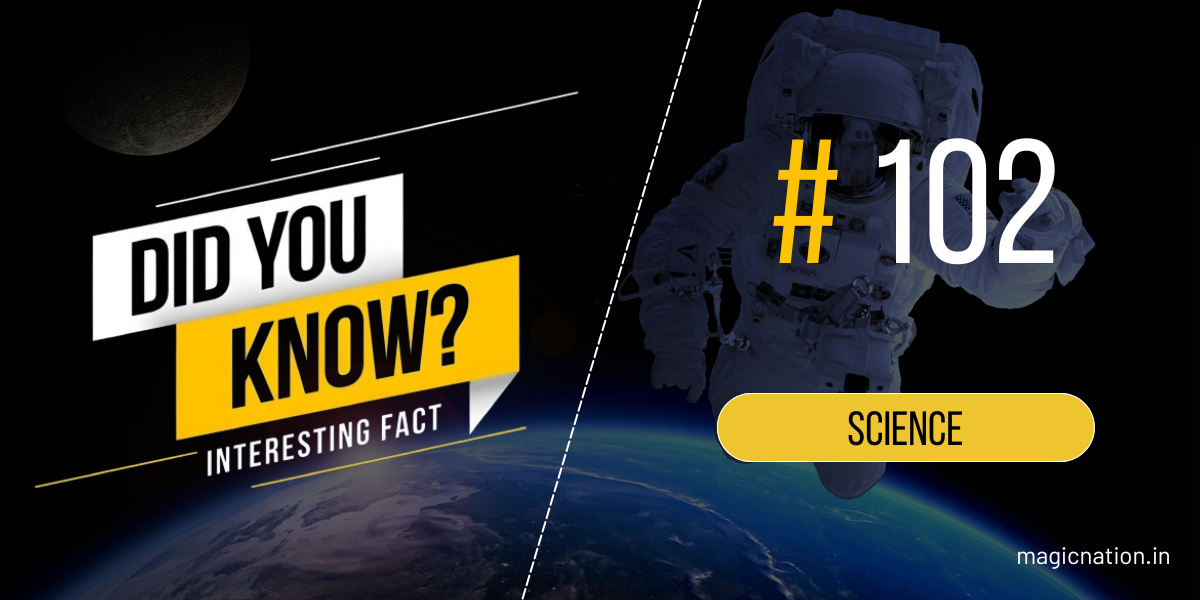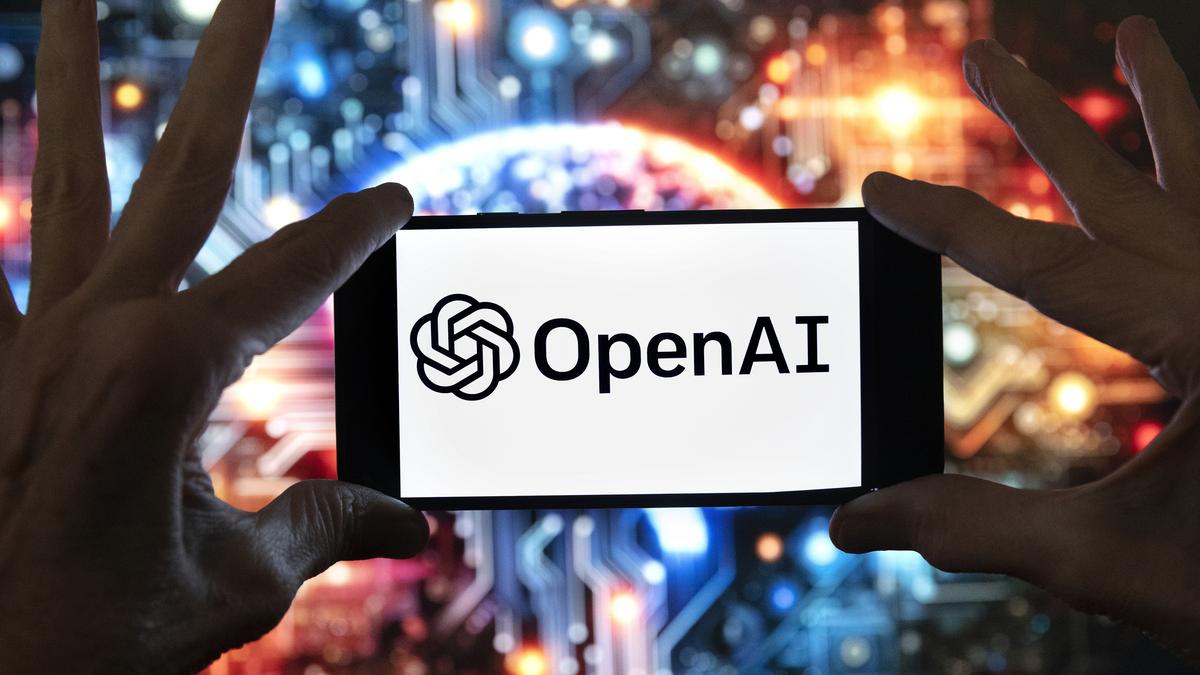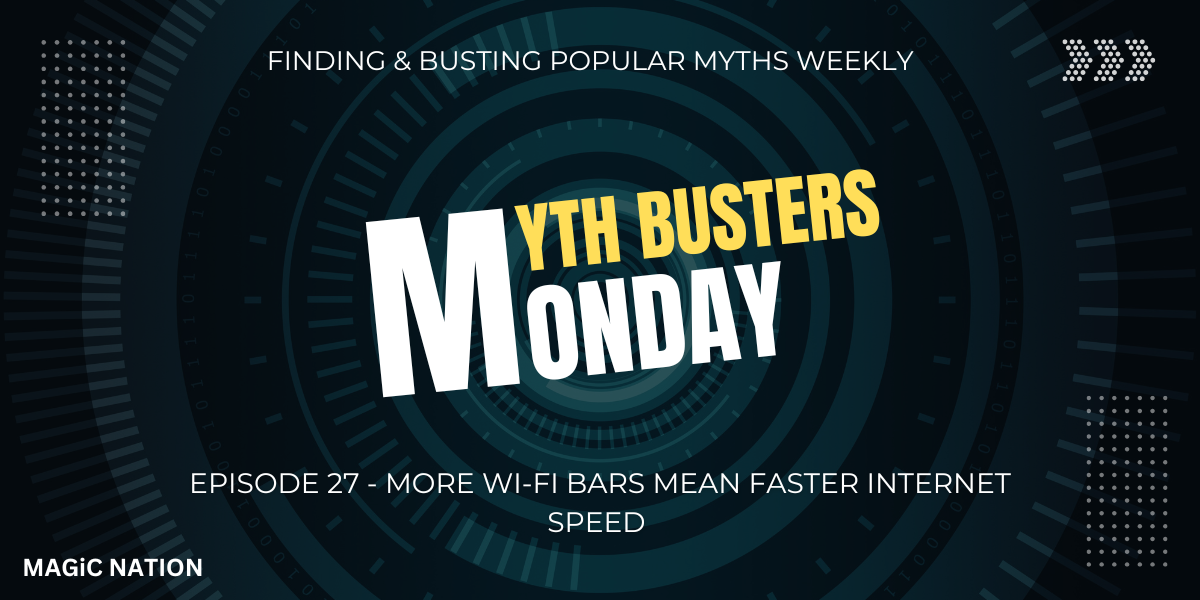How to Access the Game
Open Google on your mobile or desktop browser and type "Squid Game."1. Search for "Squid Game":
A small brown rectangle gamepad icon will appear at the bottom of your search results screen.2. Find the Gamepad Icon:
Tap or click the icon to launch the game, which mirrors the iconic Red Light, Green Light challenge from the series.3. Start Playing:
Gameplay Instructions
- Move Forward:
- Stop in Time:
- Win or Lose:
- If a character is caught moving when the doll turns, they are eliminated.
- If any character reaches the finish line, you win and are treated to a shower of virtual confetti.




The Google mini-game is a fun and interactive way to relive the suspense of Squid Game. Can you guide all your players to victory?
Start playing now and test your reflexes!